Here at Sangfroid! we think a lot about the "UX of data" within an organization (so much in fact, that I even attended a Segment user conference and wrote down my takeaways for you [linked here]). That is, how accessible is data, how clean and interpretable it is, and how it suits the needs of the team. In this article, we're tackling why HubSpot is a candidate for that use case for growth teams, the reporting available and how to make it visible and actionable.
The Case for HubSpot Reporting as the Best UX of Data
The core value of a CRM like HubSpot, is it associates the entire marketing and service history of a person with a single record. For example, HubSpot will capture the first time a lead viewed a page, clicked an ad, attended an event, filled out a form, talked to sales, placed an order, opened an email, placed another order, etc etc. All in one beautiful timeline!
This unique consolidation of data, oriented toward the customer, makes HubSpot a unique pick to be the home base for reporting and metrics within your organization. Other tools will fail to bring all this data together -- your GA4 dashboard will never have email opens or notes from sales.
Overview of HubSpot's Reporting Features
HubSpot's reporting features encompass a range of analytics tools designed for comprehensive insight into web and advertising performance, sales productivity, custom report generation, and dashboard creation. Web and advertising analytics provide a lens into how online campaigns are faring, tracking interactions from initial ad click to website behavior. Sales productivity analytics sheds light on the efficiency and effectiveness of sales processes, providing a clear picture of how well the sales team is performing. The custom reports feature allows for the creation of tailored reports, aligning data analysis with specific organizational needs. Dashboards serve as centralized hubs for data visualization, offering a consolidated view of various metrics at a glance, thus enabling informed decision-making across the organization.
Making the Most of HubSpot Reporting in Your Organization
Here at Sangfroid!, we run on agile. For us that means we check benchmark growth metrics over two-week sprints, but we use a specific hierarchy to do so. We start with an understanding of overall business goals, usually this is a quarterly sales target, and then we work back to what that goal implies about sprintly marketing metrics (for example, a number of conversions) and sprintly media metrics (for example, a target cost per lead that allows us to achieve that conversion target, and subsequently the sales target).
So here's the rule of thumb -- build your dashboards to organize data in this agile growth manner of thinking. On one screen, show media performance, conversions, and sales pipeline, so that the entire organization has visibility into the growth machine.
Use the scheduling features to pop these dashboards into Slack every Friday or Monday before your sales team meets, or ahead of whenever your sprint starts. The two week agile method works for some, but organizing your data to be meaningful and represent an overall thesis of growth and how customer metrics sum to business goals, is the whole game for any selling organization.
In short! Use HubSpot as the source of truth for your sales and marketing organization, because it's one of the only tools that can combine all of your customer data. Explore the wealth of reports available. Design with purpose a dashboard that echoes your theory of growth for each sprint/month/quarter, and shove it down everyone's throats.


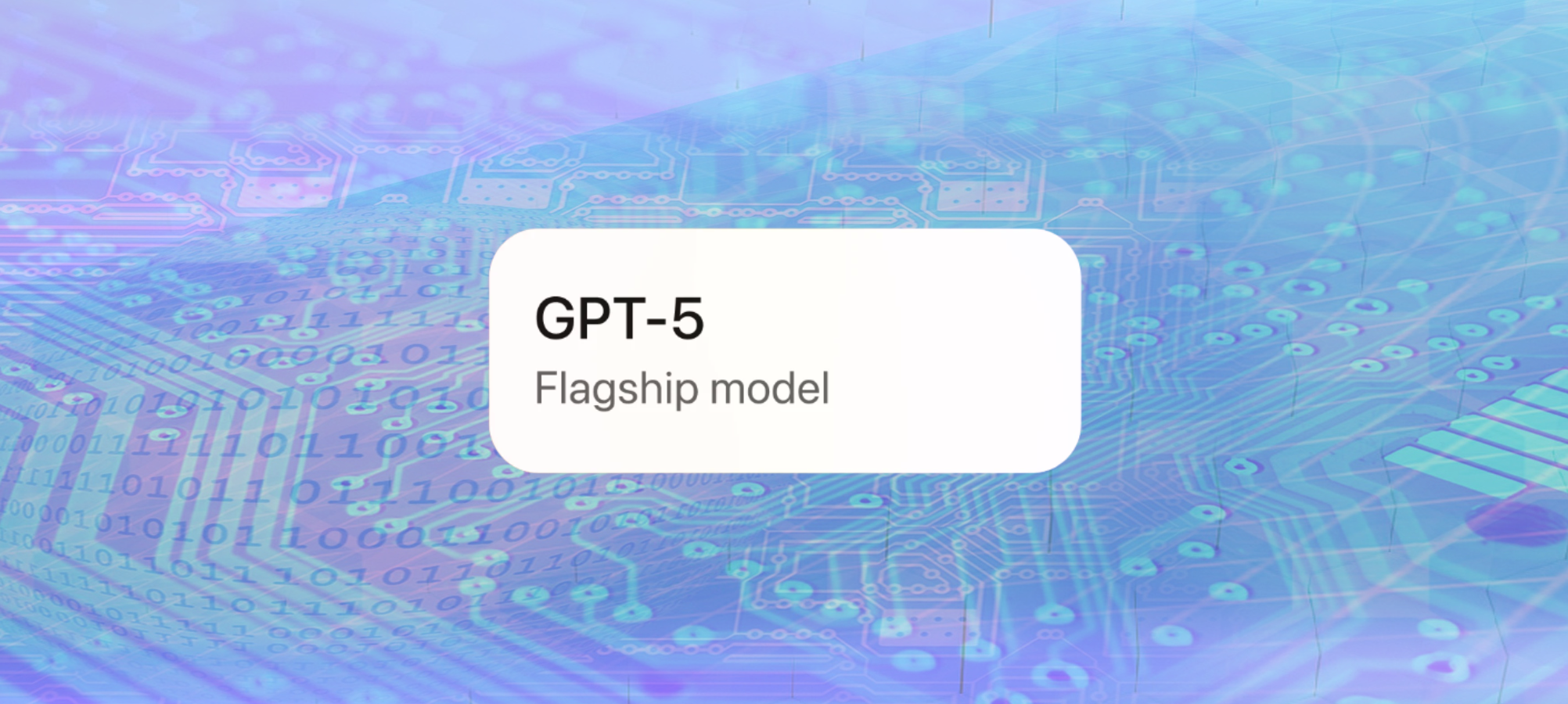
.png)


