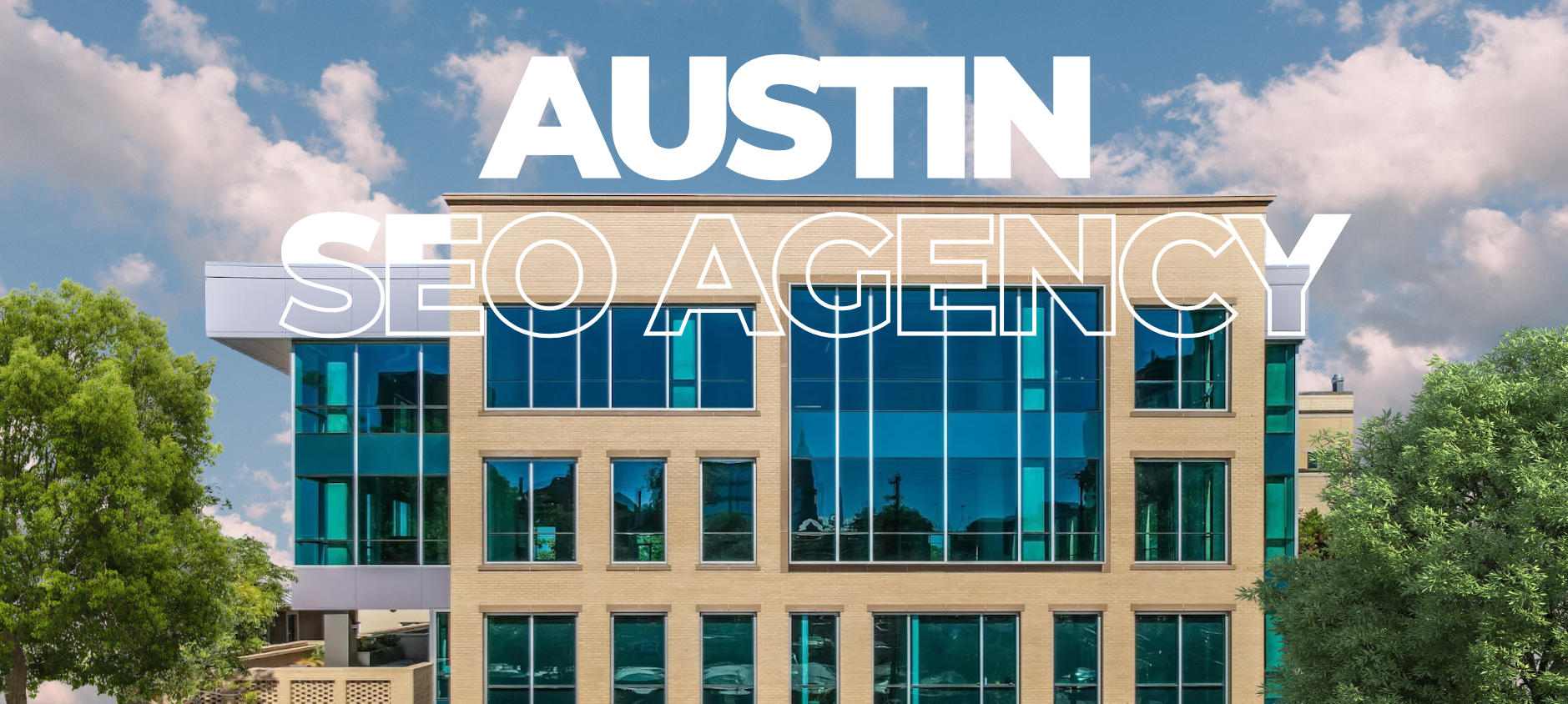Progress in AI right now is so fast, but it's not just that, it's also so noisy. I find many colleagues struggling to keep up with the pace of AI news, especially in understanding the best way to practically use these tools in their everyday work.
Because while most frontier-level AI tools can now do most things, the last 10% is in knowing which one can do which thing well. And that's really hard to see from the outside without trying each model and following the culture around each model.
Luckily for you, I am a huge nerd. I follow every subreddit. I watch all the model-release livestreams. I try them in my own workflows and see the contours of how they contribute to my productivity.
I tried every AI tool so you don't have to, and now I'm here to share what I've learned about using the frontier models practically in your everyday workflow as a marketer, as an executive, as an entrepreneur.
How to choose an ai model
The fundamental AI models that power these workflows have come so far in the past couple of years since the release of ChatGPT. On top of that, each AI company uses a model release as a way to command a news cycle (a hype cycle) and generate buzz. We are constantly swimming in benchmarks and other ratings of the models.
The nature of this technology, the mystery of it, means benchmarks aren't always the best way to evaluate it. Collaborating with it in your own workflow will give you a flavor of what it's like to work with that “person.”
Culture over benchmarks
It’s as if, when you’re evaluating hiring a candidate, you would not just use their IQ score, you would interview them. You’d want to know what it is like to sit next to them and work on a project together. That is the culture of the model, and that is much more important than the benchmarks that come out and the rat race of trying to keep up with whichever one is the “smartest.”
In summer 2025, as the operator of a small marketing agency and an entrepreneur, I find myself reaching mostly for the OpenAI models. This hasn’t always been true - there was certainly a period at the end of last year where I felt like Anthropic was quite a bit ahead. But now, with o3 and o3-pro, OpenAI is at the top of their game for me (watch the o3 & o4-mini launch demo).
Change your default to reasoning
My first and biggest piece of advice is to pay attention to what model you are using at all. When you go to chatgpt.com you’ll be defaulted to 4.0, which is their cheapest general-purpose model. However, if you’re a paying subscriber you’ll have, when you click the model selector, several other options to choose from, and it can be a bit overwhelming.
What you need to know is that o3 should become your general default for most tasks. It is significantly smarter than 4.0 and only a little bit slower. On top of that, it can reason with tools, so it will search the web when it needs to while thinking about the answer to give you.
For me, I think of o3 as a very sharp intern. It can’t make very important calls that require years of business or marketing experience, and it will certainly make mistakes. But for basic copy, computer, word processing, writing, coding, etc., you can think of it as about a 22-year-old. And that is a huge advantage having your own personal intern available to call on, in the sidebar of your computer, all day, every day.
Know when to use the pro models
One other thing to understand in 2025 is how to make the best of the very large, slow, expensive models offered by each AI company. I’m talking here about o3-pro, Perplexity Labs, etc. These models are very similar to their non‑pro cousins, but they are so slow that it’s difficult to chat with them. They take, on average, about 10 minutes to give back a response. So you have to adapt your workflow.
The advantages are that they’re more reliable. I don’t find that they’re actually much smarter. I find that they’re better at checking their work, and they make fewer mistakes.
So those are the trade-offs: you can think about it like chatting with someone and collaborating directly, or giving them a little bit more quiet time to go off and review their own work.
To recap: most of the time you’ll want to talk to o3. You can collaborate with it in real time and get huge advantages of a very premium model and reasoning with tools. But in cases where you want to allow the model to work on its own, you need to collaborate much less, and you can give it lengthy, clear, written instructions, then use o3-pro or Perplexity Labs and allow the model to go off and do the task. This combination of o3 and o3-pro beats most of those ‘best AI copywriting software’ lists because it preserves voice while catching errors.
You want to think about giving o3-pro, say, about a one‑page brief for the task and linking all the relevant documents. Give it the purpose, the goal, the steps, the stakes, what to check for, and let it go. I find this is best for a very big, long task like editing hundreds of rows of a spreadsheet or something like that. I’d always choose o3-pro over regular o3 there because it would be very difficult for me to check hundreds of rows; it’s worth it to wait the 10 minutes for each response while it is generating it.
How to choose an app
Perhaps you’ve already noticed the frontier orientation I’m advocating for. It’s much more important to have a very solid, very sharp AI collaborator on your desktop than to try to keep up with the “shiny new thing.” Every day there are new AI startups that are wrapping or bundling this technology into a specific use case. Every now and then, one of those will be really great. But for the most part, you will be interacting with a weaker version of this technology. You’ll be interacting with junior talent as opposed to a smarter generalist. And in marketing, for me, the smarter generalist almost always wins. Our philosophy is that the best b2b AI tools are just the most premium, highest-culture model in the purest application.
ChatGPT Desktop
Most of the time I turn to the ChatGPT Desktop app. It’s super full‑featured. It can be invoked with a hotkey. It can sit in a pretty little window on the side of my monitor. I can easily send it screenshots. It can work with apps I have open - Notes, a text editor, Terminal - and it’s the best all‑around AI companion. Plus, it allows me to work with my favorite model, o3.
While the ChatGPT web app does get a few features a bit sooner (some of which I’ll get to in a later section) I just find it easier to work with ChatGPT Desktop in my everyday workflow. It’s more of a companion, which I think is the best way to use this technology, than a standalone tool that I expect to give me a deliverable. This one helps me collaborate on a deliverable a little bit faster.
Now, there are dozens to hundreds of third‑party apps for interacting with AI models on your Mac. One of my favorites is Raycast. However, I actually prefer to use the native ChatGPT tool. I have no measurement for this, and I have little proof, but I just find the culture of these models is the best in the native app. It’s slightly different (slightly weaker) when I’m interacting with these models in another interface. Maybe there’s something to it, maybe it’s in my head. But for me, I keep ChatGPT running in my dock and menu bar all day, and I love that hotkey.
Perplexity Labs
I wanted to include a special callout for Perplexity’s latest tool called Labs (Introducing Perplexity Labs). This is a special version of Perplexity that allows it to generate resources exceptionally well using those super‑powered models that take 10 minutes to think.
In marketing, I find that Perplexity Labs is particularly strong at generating reporting. I can give it a spreadsheet or some HubSpot results - something like that - and it will make a slide deck or a web app or a dashboard, an actual live dashboard, in about 10 minutes. And it looks so great that it’s client‑ready, and I can present it in my meeting. Use Perplexity Labs if you need to generate something to show a client.
Perplexity Comet
Let’s talk about browsers. Comet is one of a handful of a new breed of AI browsers. The other big one is Dia.
For me, Comet is my go‑to AI browser, but not my go‑to browser. What Comet does really well is automating tasks inside the browser. For example: look at the H‑E‑B website and add to my cart all of the ingredients for chicken piccata.
ChatGPT just released similar features in its Agent mode, but it’s not quite as strong. It’s much easier to watch Comet operate your browser than the Agent mode in that tiny window in ChatGPT.
For social, the best ai for social media in practice is a strong generalist plus templates. Use it like an ai content strategist to spin angles, and like the best ai tools for content creators to generate fast variations you can actually test.
So, in short: choose ChatGPT Desktop for your everyday work buddy. Choose Labs if you need to make a report or a stack. And choose Comet if you have to do something rote in a browser.
How to get integrated
The last, most important point in my practical guide to frontier AI is to take advantage of integrations.
Over just the past couple months, Perplexity and OpenAI have rolled out many great native integrations. These rollouts have happened alongside a lot of buzz and hype around a technology called MCP, or Model Context Protocol. But for most marketers, I think MCP just isn’t quite there yet. It’s difficult to set up, and there isn’t really anything exceptional to connect via MCP, and the biggest connections are available natively.
So, head over to ChatGPT and look at that integration section at the bottom of the text box. I’m going to draw your attention to a few. There is a Gmail connection, a Google Calendar connection, a Google Drive connection, and a HubSpot connection.
For me - the operator of a marketing agency that uses HubSpot for nearly all of our clients and Google products for nearly all of our client deliverables and meeting notes - this has been incredible. If you enable these connections, ChatGPT can search and reference them while writing materials. It can evaluate the media plan, the meeting notes, or the reports sitting in Google Drive, and help me draft a memo or an agenda for a meeting that it sees upcoming on my calendar. These native connections are the unlock for AI content creation software that actually moves numbers, and fit into my existing workflow.
If you use Gemini or another solution - we use Firefly to transcribe your meetings - and you have that software set to automatically save the notes to Google Drive, it’s got the notes from all of your meetings all day. It can give you a summary of them at the end of the day. It can draft follow‑up emails for you or instructions for your assistant or team members.
This is groundbreaking, and this is the future. As more of these integrations come out, it will be easier and easier to think of AI as a true executive assistant, and not just a tool that you have to manage all day on your computer.
TL;DR
In short, the advice I have to give you is not to worry too much about the benchmarks, but to try to find the model that is the best collaborator. We shouldn’t expect AI to give us client‑ready deliverables; instead, look for the one that is the best assistant.
For me, in summer 2025, it’s o3 for most tasks, o3-pro for long tasks with a well‑written brief. I use these tools in the native ChatGPT software, or I turn to a specialized tool like Perplexity Labs and Comet when I need it to either interact with the world or generate a client‑ready deliverable. And enabling integrations to HubSpot and Google products makes them even that much smarter.
Good luck out there, you’ve got it!

.png)